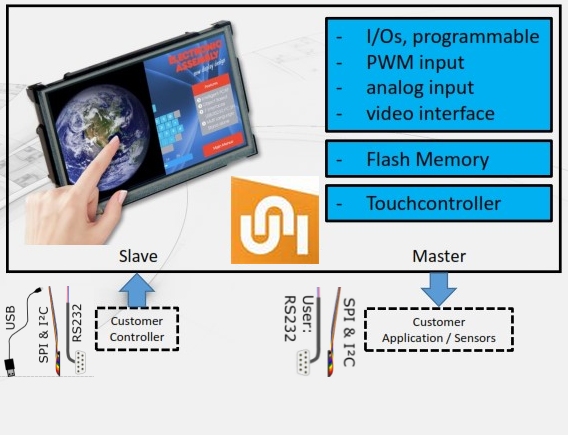The EA eDIP intelligent graphic displays with optional touch-screen offer a simple development experience and design cycle. Create within minutes functional layouts with any text font, static or animated graphics. Simply connect the display via the serial, I2C or SPI interface to a low cost micro controller, PLC or PC. Control the display and touch-screen with powerful and easy to learn commands. The display also has a terminal mode where all data sent to the display is displayed. Usually a processor controls the display. The display also be used standalone for example to run a slide show or to navigate a menu layout without requirement of an external controller.
Features
- Graphic display with high level graphic functions
- Available with or without touch-screen
- Interface option: serial RS-232, I²C and SPI-bus
- Touch-screen is controlled over same display interface
- Free Windows™ LCD Tools development software
- 16-bit (65,536) colours with LED backlight
- Select landscape or portrait mode by command
- Onboard memory for fonts, pictures, animations and macros
- 8 Pre-loaded fonts, extra fonts can be added
- More then 112 powerful commands
- Draw dots, line, boxes and bargraph
- Pictures (jpg, tga, gif, bmp) and animations (gif)
- Multi-lingual with macro pages
- Software command to adjust screen brightness
- Stylish black panel mounting bezel
- 8 digital inputs and outputs
- 2 analogue inputs (EA eDIPTFT only)
Evaluation Kits
The EA EVAL-eDIP development kits designed by Display Visions contain everything required to start development with the eDIP intelligent displays. The box includes the eDIP display with touch-screen, program board with USB port, USB cable and the LCD Tools software.
The EVAL board support USB, serial, SPI, I2C, RS232 and RS485 interface.

Powerful commands
The eDIP displays are pre-loaded with 7 built-in fonts. Each character set can be enlarged 4 times their original size. A simple command rotates text by 90° for landscape or portrait presentation. New fonts can be added to the LCD display at any time with the free LCD tools. Any Windows™ font already in the Windows font folder can loaded onto display. New character sets such as Cyrillic, Arabic or Chinese can be used. All commands are fully explained in the detailed datasheet.


The EA eDIPTFT32-A, EA eDIPTFT43-A, EA eDIPTFT57-A and EA eDIPTFT70-A displays have commands to design rotary (gauge) instruments. User can adjust picture, colour, text, scale and pointer rotation. Instruments can be linked directly to the analogue port, touch-screen or serial interface.
Download LCD Tools software
Download the FREE development software and experience how easy it is to create perfect looking screen layouts and write macro programs for the EA intelligent displays.
- Convert BMP, JPEG, GIF and animated GIF
- Import any Windows fonts
- Create screen layouts and macro functions
- Download data to display flash memory
- Program examples included
- Press F1 to bring up the command help function
EA eDIP versus EA uniTFT(s) displays
EA eDIP Intelligent display
- Size: 2.8", 3.3", 3.5", 4.2", 4.3", 5.7", 7.0"
- Available as STN, FSTN and TFT
- Optional resistive or PCAP touch-screen
- Create screen layouts and macro functions
- Download data to display flash memory
- Supported by LCD Tools software
- 5V supply (2.8", 3.3" ,3.5" are 5V and 3.3V)
- Connection via 2.54mm pitch header or ZIF
- Stylish black panel mount bezel
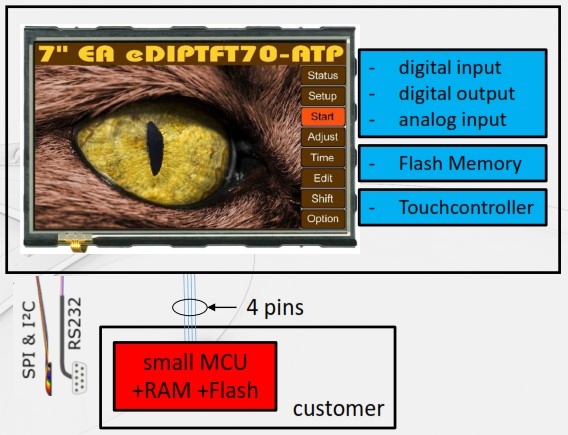
EA uniTFT(s) SMART display
- Size: 2.0", 2.8", 3.5", 4.3", 5.0", 7.0", 10.1"
- Available as IPS AACS TFT (All Angle Control Stability)
- Optically bonded PCAP touch-screen
- High brightness display 1000cd/m² and more
- Control the display and application
- Powerful graphic functions, pinch and zoom
- Supported by new uniTFTDesigner software
- Quick development with desktop display simulator
- Connection via ZIF (uniTFTs) or Micromatch (uniTFT)
- Lower cost then the EA eDIP displays